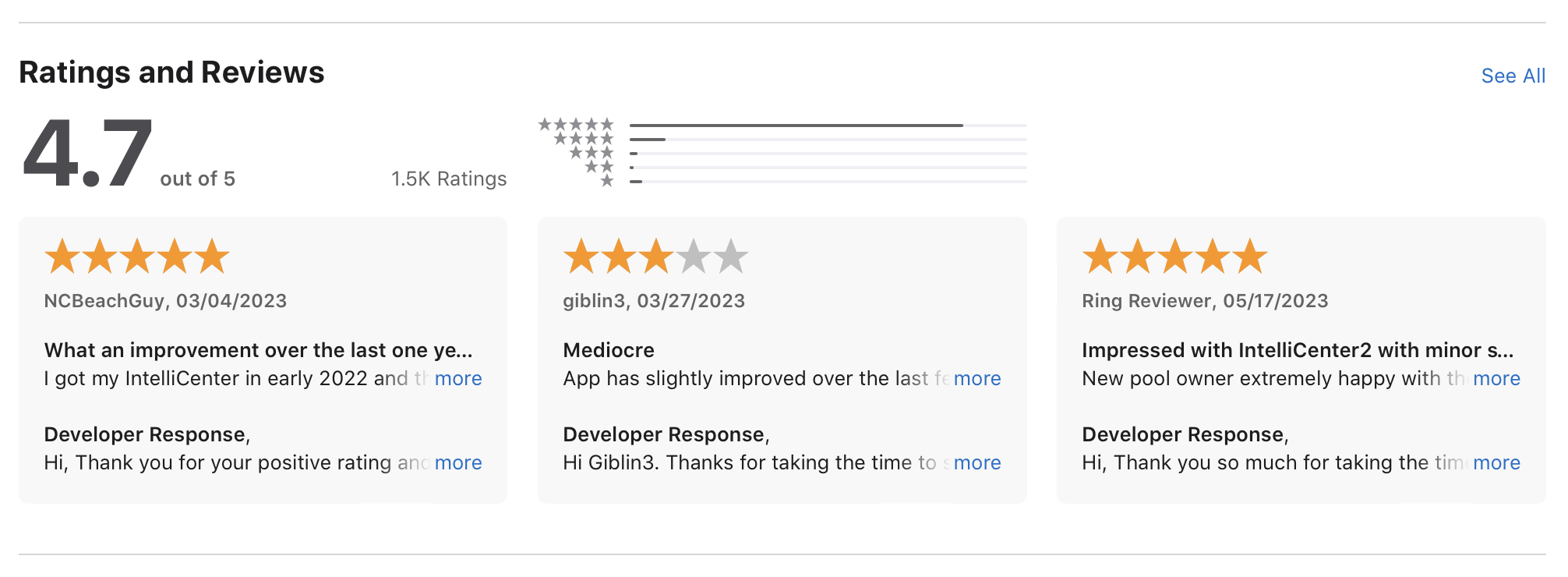IntelliCenter2: a UI UX case study
Brief:
No doubt you've heard about IoT devices such as smart thermostats or connected cameras. But there are lots of other ways to use IoT technologies for home or business. Good examples of IoT applications in today’s world can be found at Smart-homes, connected cars, smart cities, Data analysis centers, smart grids, smart farming, improved connected healthcare system, IoT connected factories, IoT sensors, etc. This is where our product comes into picture. IntelliCenter is a pool and spa automation that offers complete freedom for you while having full automation control over your pool, spa, lights, heater, cleaners and much more. It provides convenient control from inside and outside the home via outdoor and indoor control panels and wireless remotes. Interfaces with iOS, Android mobile devices, and Apple Watch, enabling owners to check their pool status remotely.

The need to re-design IntelliCenter mobile app:
- We don’t want people to have to download a separate app just to use this product. It must be included in the Pentair Home App, where users can add more Home and Pool products.
- The app wasn’t using the latest design system of the organization which needed to be changed for consistency.
- Since they had been using the product for a long time, top management provided feedback on the challenging UX of mobile app. Following that, we began inquiring about our consumers' experiences with the mobile app
My Role: Sr UI UX Designer
Tools: Figma, Jira, Zoom, Adobe Illustrator
Project Duration: 2022-2023
The Design Process:
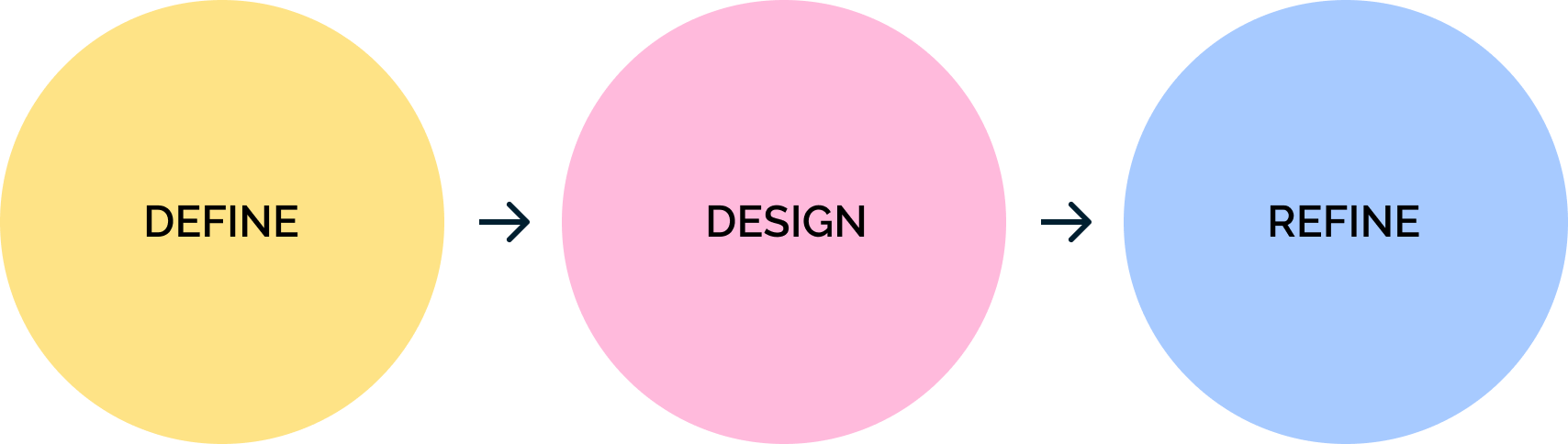
THE PREPARATION
Learning Phase:
We started learning about the product - it’s control panel, mobile app, web app, remotes. We understood who our end users were. Our team from the US came to India for better collaboration. We had 5 days long workshops to learn all about the product and its users. With all the discussions, timelines were set.

USER RESEARCH
User Interviews:
We did interviews with Pool Builders/Servicers and Pool Owners. There were 5 user interviews out of which 2 were on video call whereas 3 were on field.
Here are some of our questions for Pool Owners, and Pool Builders:
1. What device do you use to control your pool? 2. Do you use ICT mobile app often? How much in a week? 3. What are the most frequently used options/controls? 4. How did you set up your IntelliCenter? 5. How familiar are you with the pool devices? 6. When do you use your pool most - weekdays or weekends? 7. Do you feel any difficulty in using the mobile app? 8. What do you think is the most important part for you in the app? 9. What is your usage ratio of ICT control panel, Remotes and Mobile app? 10. Which part of the app do you find challenging and why? 11. Which part do you like and why?
Here are some of our questions specifically for Pool Builders:
1. How many Pool Owners do you serve? 2. How do you find the experience of the existing mobile app? 3. Any pain points of your customer that you often get? 4. Any similar mobile app you have used? What do you like about that?
Personas:
Pool Builders, Pool Owners, Guest
POOL BUILDER: Users who builds pools for their customers.
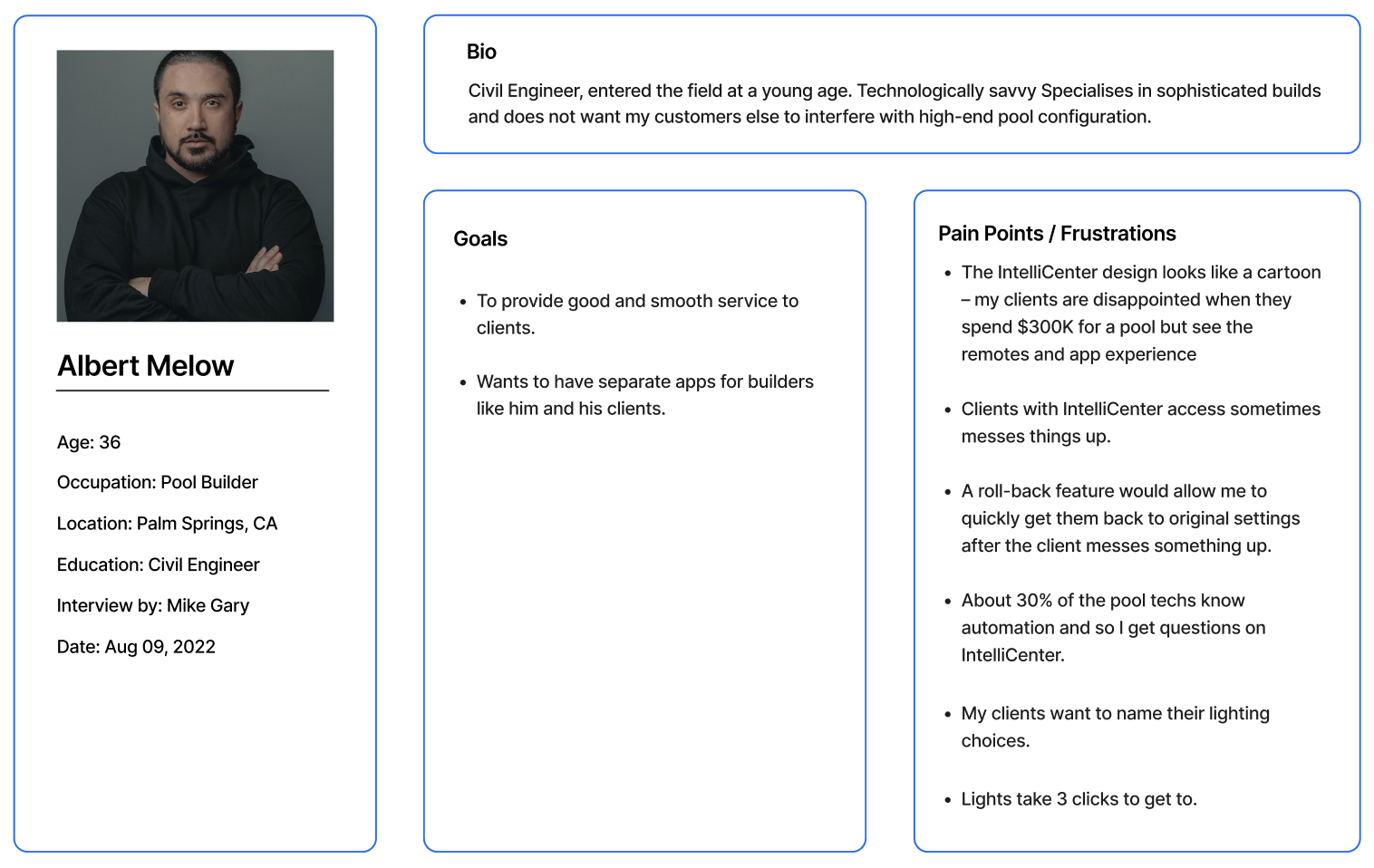
POOL OWNER: Users who have pools at their home and want automation to use it.
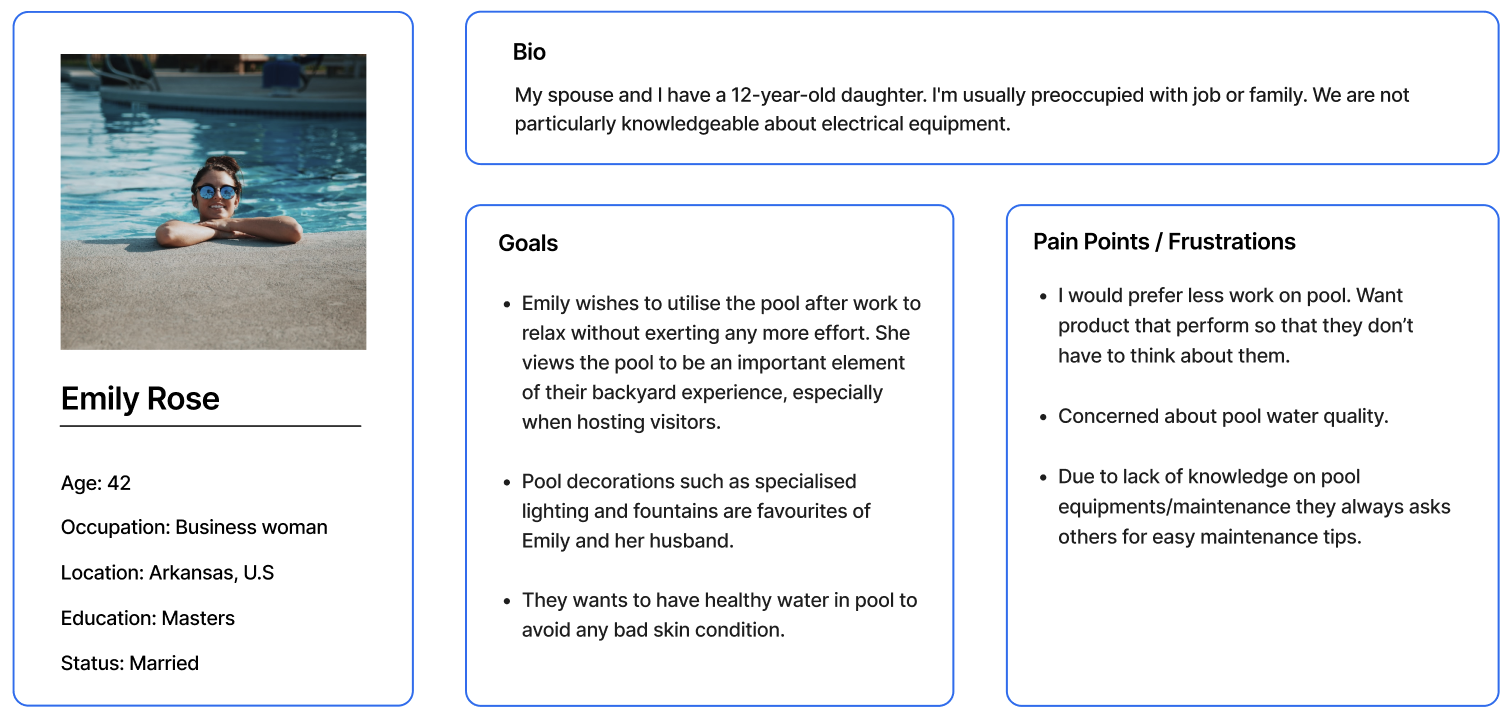
GUEST: Users who uses Pool Owner's property for some time. These could be relatives, neighbours or friends.
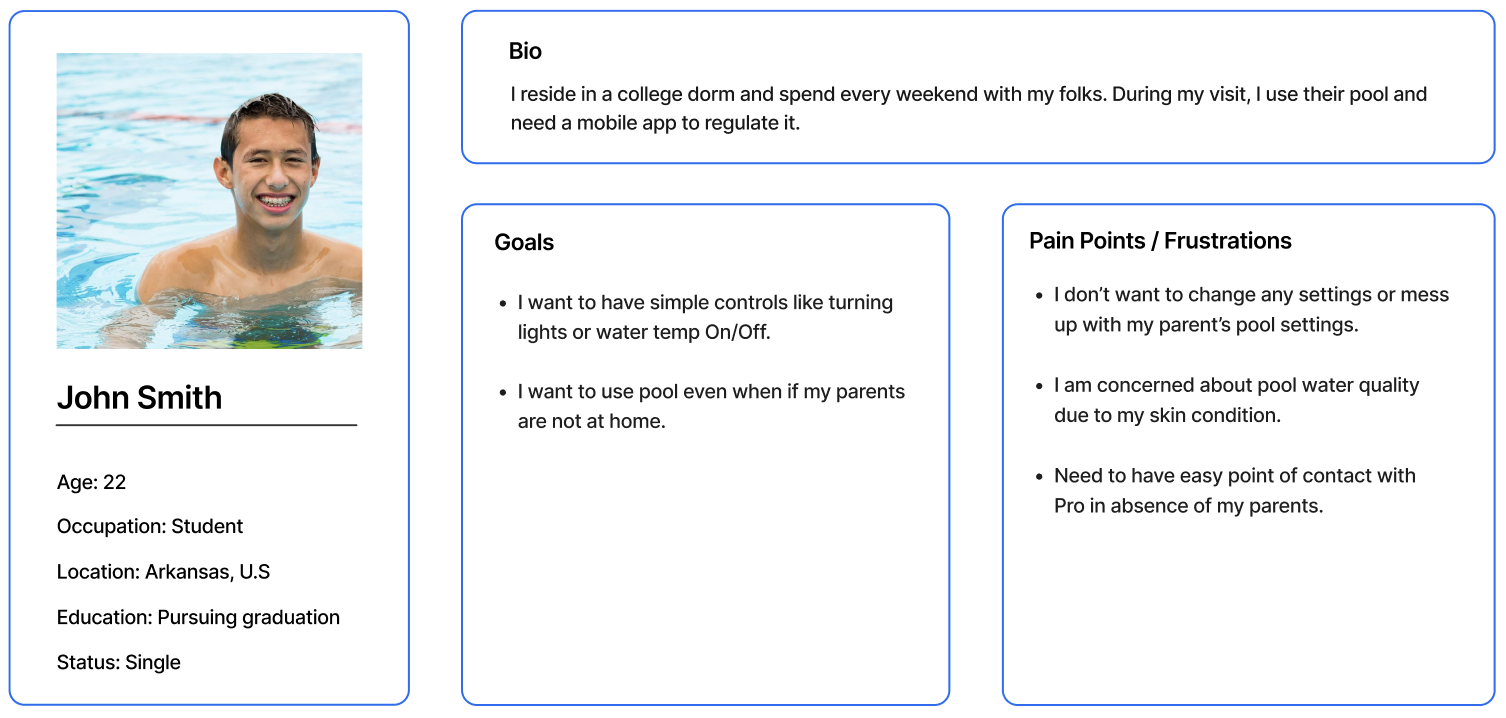
User Journey:
FOR POOL BUILDER
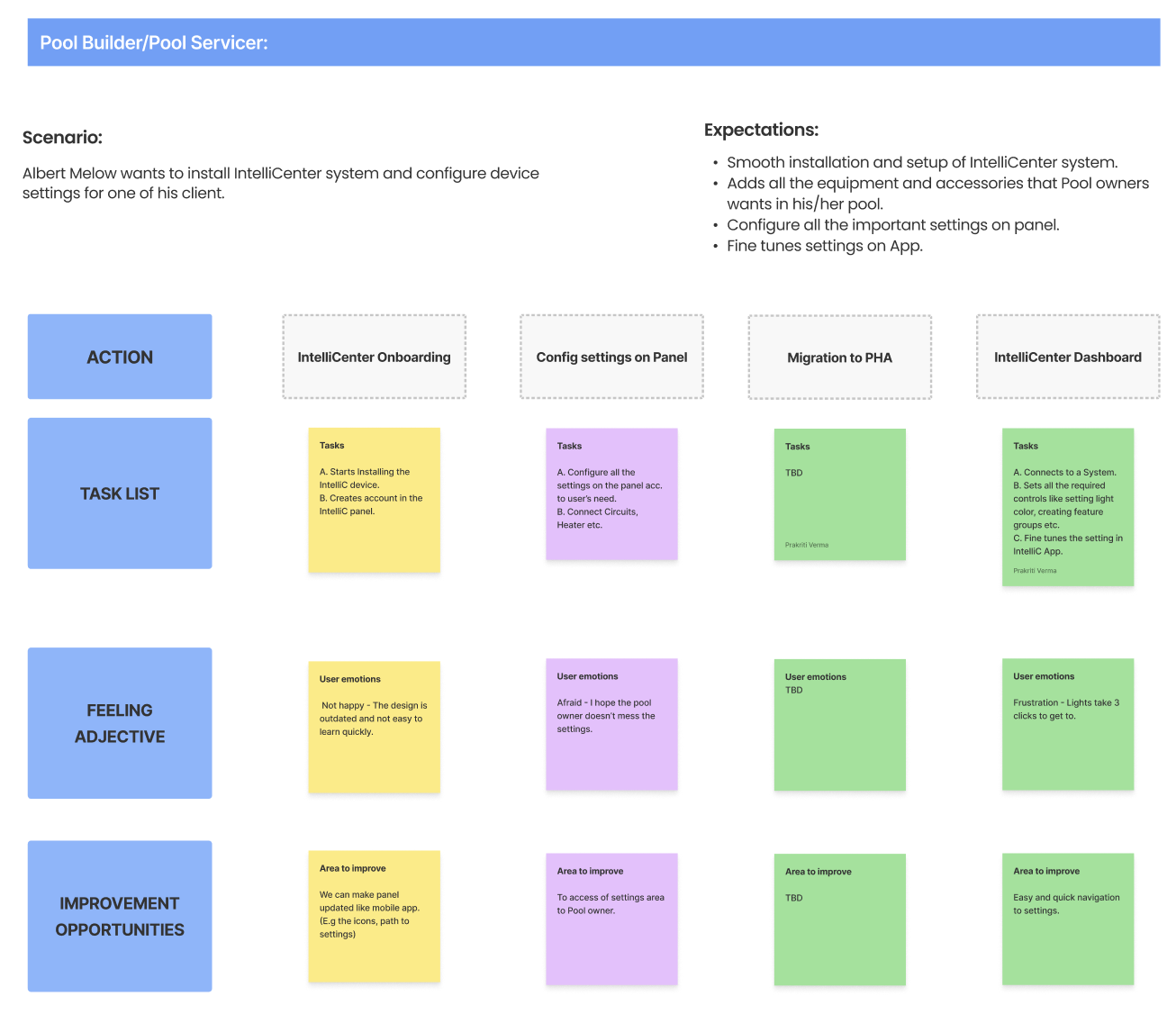
FOR POOL OWNER
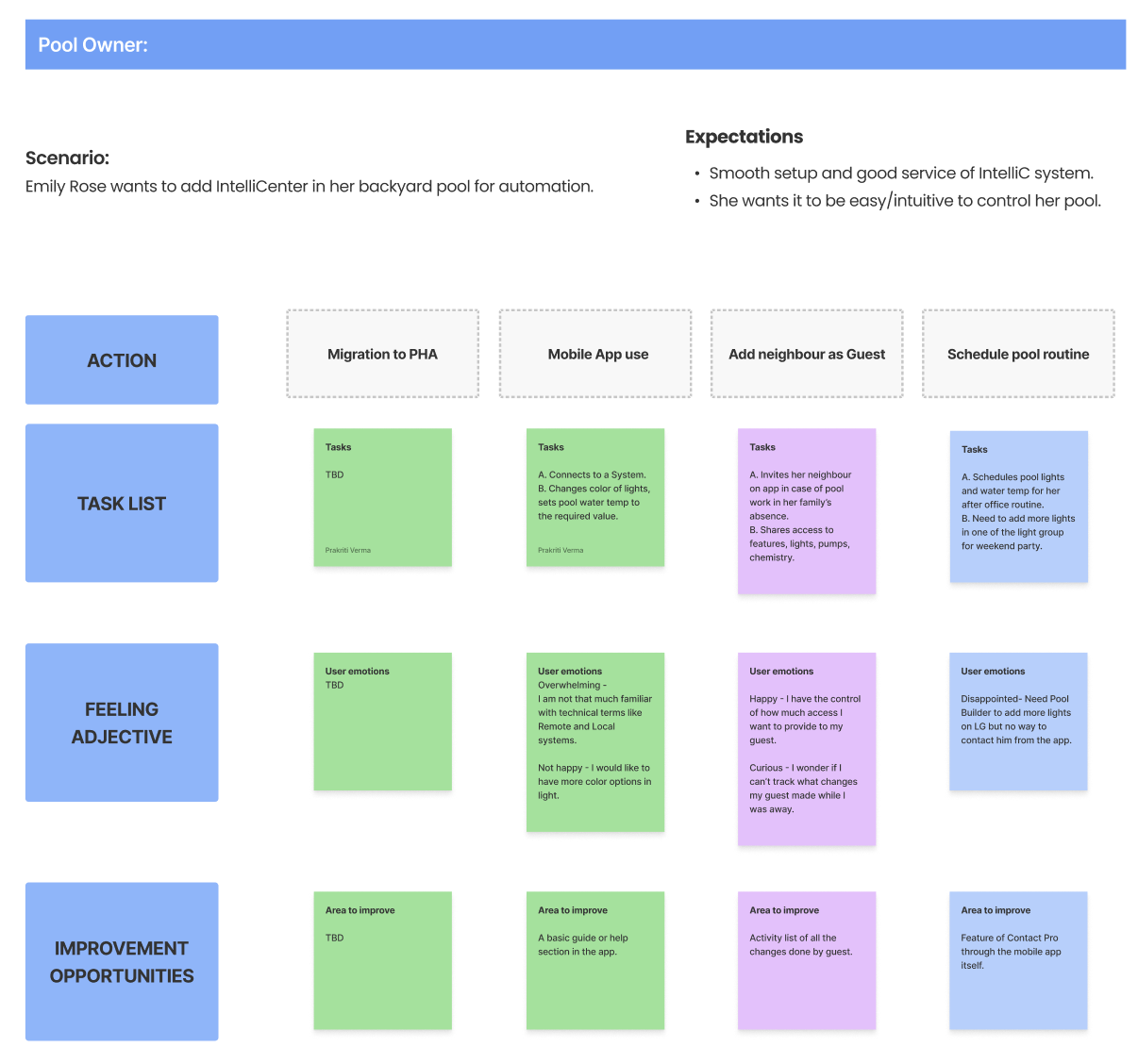
User Testing
To understand the problem better, we did Usability Testing on the existing IntelliCenter mobile app. We opted for Heuristic Evaluation for our testing with 5 participants.
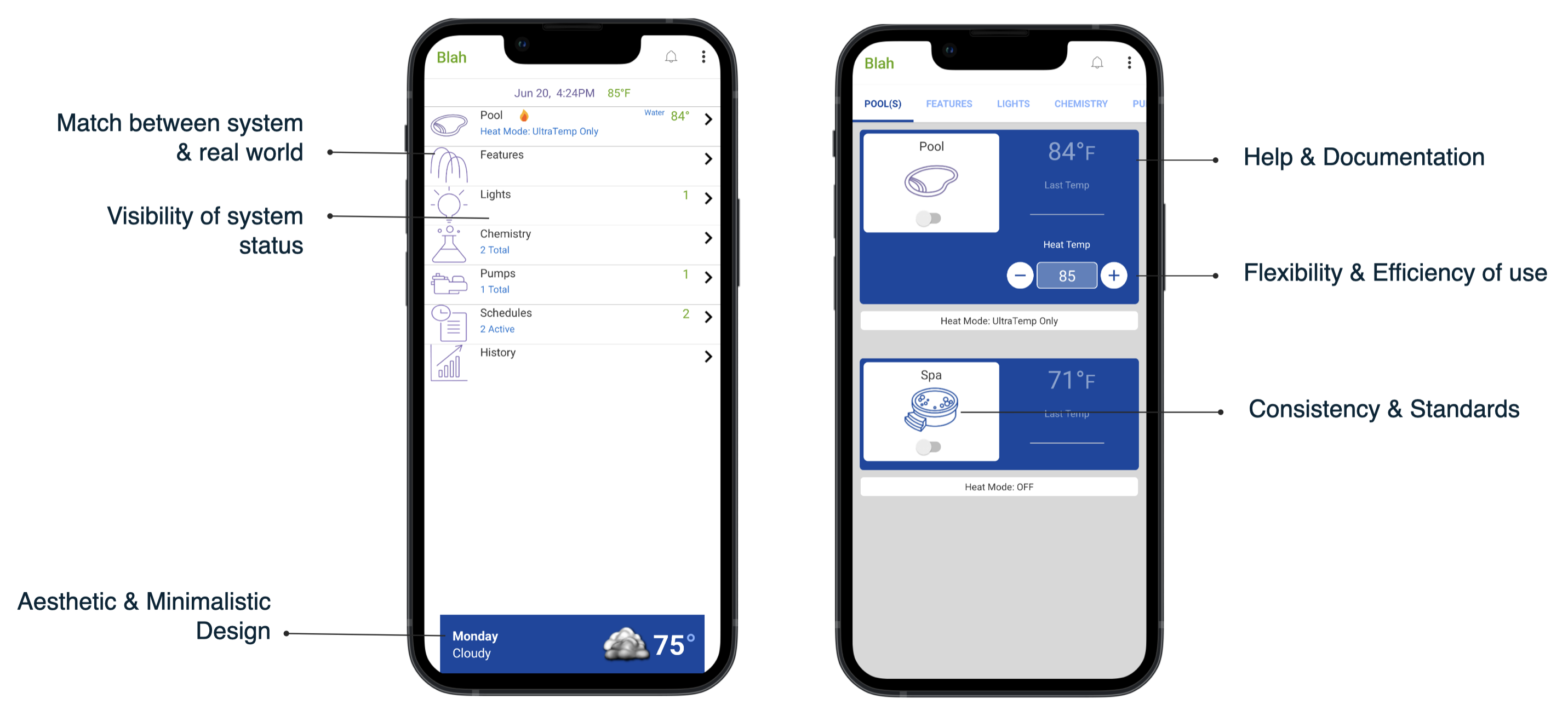
Challenge:
The migration of IntelliCenter app into the Pentair Home App was a huge change for both us and the end customers. Understanding the transition would be difficult due to the unexpected surprise.
Solution:
Segregation of UX changes in 2 phases so that the user is not overwhelmed.
Phase 1: Short Term IntelliCenter
Phase 2: Long Term IntelliCenter
Phase 1 - Short term project:
Objective:
To address the user's pain points that were critical but did not necessitate dramatic UX changes.
Problem Solved:
- 1. We kept important actions upfront (All lights On/Off option, Pool or Spa On/Off option, Water chemistry status).
- 2. We made it easy for the users to quickly find what they want and use frequently.
- 2. We worked on creating easy to use System/Pool list from where user can connect their pool with the device.
- 3. We made controls like Heat more intuitive since that is mostly used and the current design was little complex.
- 4. We made sure better experience for each personas- be it a builder, Owner or Guest depending upon their requirement.
- 5. We used Company's Design System to keep it consistent with other products.
Prototype
After several iterations and discussions on the wireframes, we started working on the visual screens. This came under the 'Design' phase of our design process.
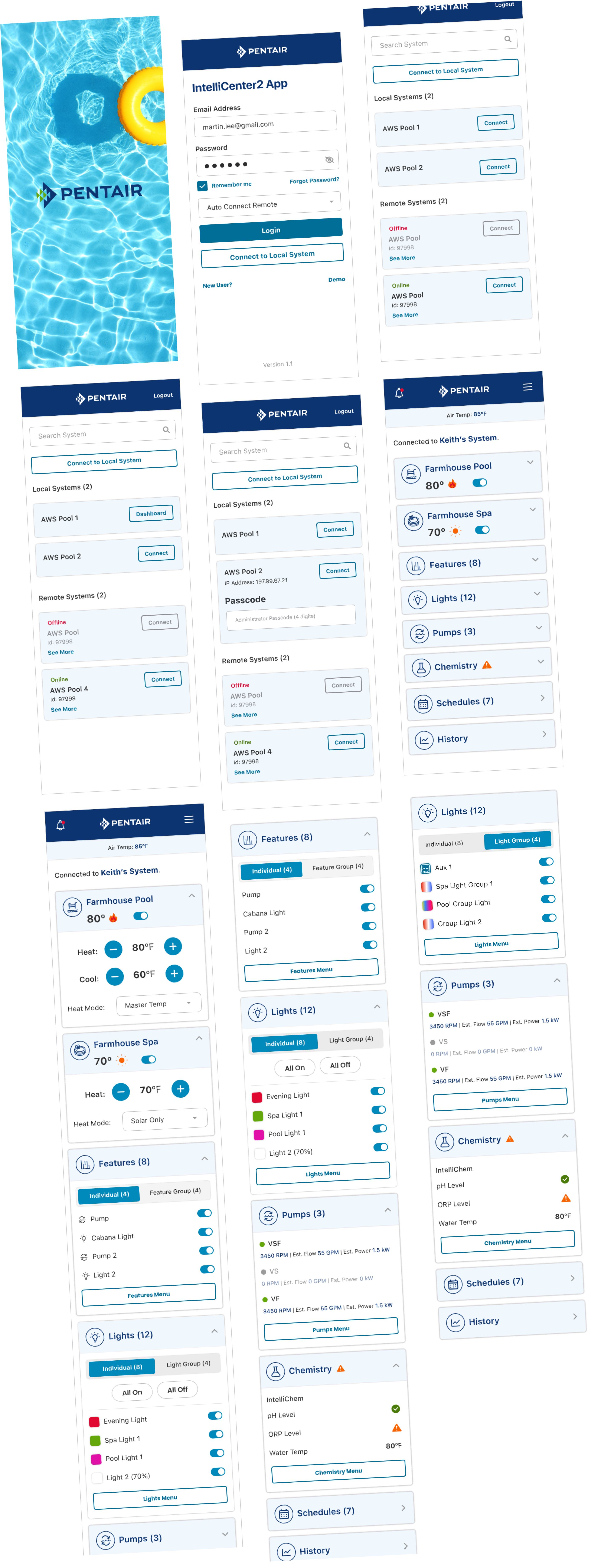
User Feedback:
The response from users after Short term changes were really good. We were delighted to note that our app rating has been steadily rising at an encouraging rate.